How to Install the Plugin from a .zip File
- Download the .zip File
Begin by downloading the plugin’s.zipfile to your computer. - Access the WordPress Admin Area
Log in to your WordPress dashboard and go to Plugins > Add New (see Picture 1). - Upload the Plugin
Click the Upload Plugin button at the top of the page, then select theZara.zipfile you previously downloaded (also shown in Picture 1). - Install and Activate
After choosing the file, click Install Now. Once the installation finishes, click the Activate Plugin button (as illustrated in Picture 2). - Your plugin should now be installed and ready to use.
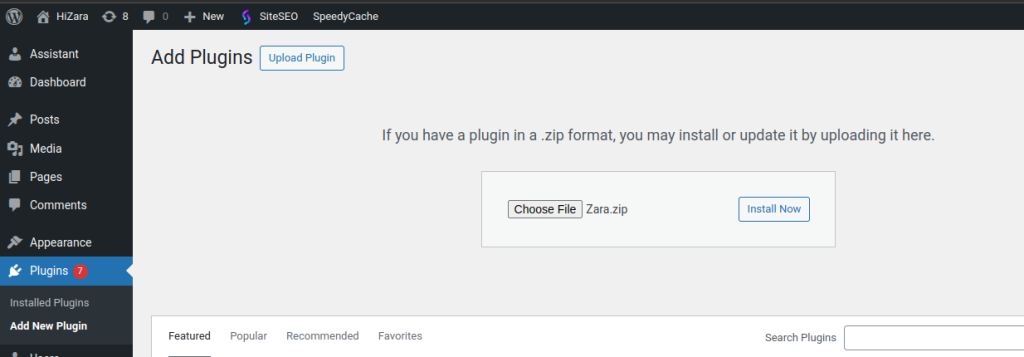


Leave a Reply